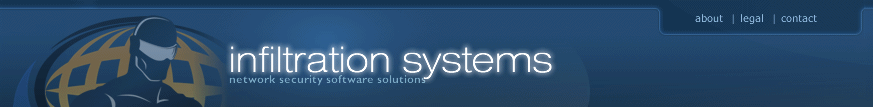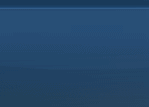| |
| |
NetAware's Benefits

|
| |
| Log and Monitor all File Share Activities |
Ever wonder who accesses your file shares and
what files they use? NetAware logs and
tracks all connections, disconnections,
and files opened by users using your file
shares. Whether if you are a network administrator
tracking network wide file share usage,
or a home user wanting to make sure hackers
stay out of your shares, NetAware will
provide the logging and reporting you need
to keep track of what is going on.
|
| Stop Remote Intruders from Accessing
your Computer |
NetAware allows you to keep unwanted users
and intruders from accessing shares on
your computer with its built in user blocking
feature. NetAware can block any user or
computer based on a list of computer and
user names you add to the filtering list.
Now you do not have to worry about unwanted
users accessing shares without making it
more difficult for legitimate users to
access your computer.
|
| Conveniently Manage File
Shares and Access |
NetAware has a built in share manager that
allows you to easily edit, delete, and
add file shares to your computer. NetAware's
share manager allows you to specify how
many users can access your shares at any
given time. Another useful feature is NetAware's
share locking and unlocking. NetAware can
lock any share from user access until you
unlock it. NetAware can also lock all shares
at any given time to create a totally secure,
access-free environment.
|
| Be Alerted when Intruders try Getting
into your Computer |
NetAware can be configured to email you when
users connect to your file shares, when they
disconnect, or even when a blocked intruder
tries accessing shares on your computer.
This feature allows you to always be on top
of who is accessing your computer - even
when you are at a remote location. NetAware
can also display local popups to alert you
when users are accessing your computer. |
| Runs Silently and Efficiently |
NetAware runs silently in the background, using
no noticeable CPU usage while you work. NetAware
can be set to run on Windows startup automatically
so file share activity is always being tracked.
NetAware's monitoring processes will not
interfere with your everyday computer usage. |
|
|
|
|
|