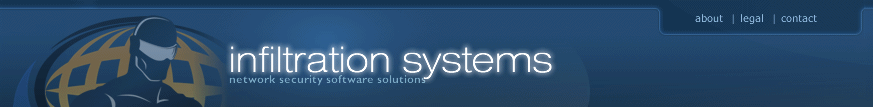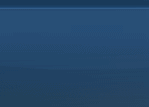1.
What version of Windows does Infiltrator work with?
Infiltrator will work with Windows
200x, XP, Vista, 7, 8 (32 and 64-bit).
Back
to Top
2. What types
of computers can I scan with Infiltrator?
Infiltrator can scan any computer,
regardless of what operating system is running on
it. However, Infiltrator's information enumeration
scanning (i.e.: file shares, users, etc.) is geared
towards Windows computers, or computers running Samba.
Back
to Top
3. What types
of vulnerabilities does Infiltrator detect?
Infiltrator detects and alerts you
of the following vulnerabilities:
- Improper/Insecure registry configurations
- Suspicious open/listening ports
- Popular CGI/Scripting exploits
- Exploitable services running
- Exploitable HTTP servers running
- Insecure user configurations
- Insecure password policies
Back
to Top
4. Can Infiltrator
generate reports for presentations and viewing?
Yes, Infiltrator has a powerful built
in report generator for generating simple, or complex
reports.
Back
to Top
5. Can I
scan my network in stealth with Infiltrator?
No, Infiltrator is not a quiet scanner
- it creates an easily followed trail while it is
scanning, as it is a tool designed for network administrators
and computer owners. It should now be used as hacking
tool - however Infiltrator allows you to quickly
audit your network using the same techniques a hacker
would.
Back
to Top
6. Can Infiltrator
perform brute force attacks?
Yes, Infiltrator has built in cracking
facilities to crack SNMP accounts, file shares, and
FTP accounts.
Back
to Top
7. Sometimes
the UDP scan returns all false-positives?
Depending on your connection speed
and latency at the time of the scan, the UDP scan
may return false positives on many or all of the
ports it checks. This can be remedied by setting
a higher timeout in the Advanced settings of Infiltrator,
or by waiting a minute and re-scanning.
Back
to Top
8. When I
scan my own computer locally, then remotely, I
get different results?
This is to be expected. When scanning
a computer locally (i.e.: you are scanning the computer
you are using to do the scan), you are already running
with administrator privileges (unless you are using
a guest account) and all the scans will typically
succeed and reveal information about your computer.
A remote scan should not reveal too much, or any
information about your computer - as this is what
an outside potential attacker could use against you.
Back
to Top
9. How can
I use Infiltrator to get an accurate depiction
of my computer's security?
To get an extremely accurate depiction
of your computer's security you should perform 3
total scans:
- A local scan of the computer
you are testing - to see what information a physical
user of your machine could obtain.
- A scan of your computer from another
computer on your network - to see what
information other network users can obtain from
your computer.
- An external scan of your computer
from outside of your network - to see what information
a totally remote, outside user can obtain from
your computer.
Back
to Top
|